Frequently Asked Questions
Yes there are, the more messages you buy the cheaper it gets. To see a list of our bulk SMS prices, please click here
You can sign up for a free trial in just 30 seconds, with no credit card required. Simply enter your mobile number and email address to get started and get 10 free texts. Our platform is free to sign up and if you decide you like us after the free trial, you just pay for the texts you send.
There is no set time of how long it takes to send bulk SMS messages, you set the sending activity to send immediately or schedule it to be sent at a later point in time.
We have gone to great lengths to ensure that our service presents superb value for money to our customers; as such, our service and software are free, you simply pay for the texts that you send.
For extra convenience, we sell our messages in packages for as small as 2500 SMS. Don’t forget, we’ll match or beat any competitor’s price.
For sales inquiry, please Call / WA us on +91-7050 66 3333 or email us at sales@smscart.co.in, and we will get back to you.
FAILED MESSAGE
There can be different reasons for the failure of an SMS such as exception time out, message inbox full or if the number is out of reach.
These are the basic reasons for the failure of an SMS:
EXP Abssubs – Subscriber is not available at that time
EXP Memexcd – Inbox memory is full or exceeded
EXP Smstmout – SMS timeout after all retry
EXP Nwfail – Network failed
Resource Unavailable- Message was aborted by network peer because of a network protocol error.
ABSENT SUBSCRIBER– Unidentified subscriber, No response from the handset
NUMBER TEMPORARILY UNAVAILABLE– Number out of coverage area/ Switched off
CALL BARRED– The recipient cannot receive incoming messages
SYSTEM FAILURE– Network or Protocol failure other than the listed. The task cannot be performed because of a problem in another entity. The type of entity or network resource may be indicated by a network resource.
HLR/ MSC Timeout- If HLR (Home Location Register) does not get the response from the MSC (Mobile Switching Centre) then there will be a timeout
INBOX CAPACITY EXCEEDED– Short message rejected by MS because of no memory capacity to store the messages
SBSCRIBR BSY FOR MT SMS– Congestion encountered at the visited MSC or the SGSN
TLESERVCE NOT PROVSND– Recipient MS has no SMS subscription.
Services temporarily blocked- Terminated due to mobile subscriber operator (services blocked by the network operator)
UNKNWN SBCRIBR– No allocated IMSI or directory number for the mobile subscriber in the HLR
ILEGAL SBSCRIBR– The PLMN has rejected the short message because the MS failed authentication
EXPIRED MAXIMUM RETRIES EXCEEDED– All the retries from different operators have been made
Header not associated with this template
Template ID not found on DLT
SMS not Matched with DLT Template
SM DELIVERY FAILURE– It can be due to below-mentioned reasons,
- Unknown Service Center Address
- Service center congestion
- Invalid short message entity address
Failed – No specific reason found for non-delivery (after certain attempts by multiple operators)
Rejected by Provider – The SMS were rejected by the provider due to the promotional content through transactional route
A standard text message is 160 characters long. If your message exceeds the limit, an alert is shown on the screen allowing to continue typing the message beyond the character limit. This message will count for 2 or more SMS Credits (depending on the length of your message) and you will be charged correspondingly. Special such as ~, ^, {, }, [, ], |, will constitute two characters.
Bulk / Text SMS allows you to send longer SMS of upto 918 characters which are split into smaller SMS and later joined at the receiving end which is a mobile. In this scenario, SMS length is calculated for 153 characters as 7 characters are used to concatenate the message when it is delivered to the handset.
An SMS gateway is the means through which a computer can send or receive SMS messages. Often allowing for the conversion and sending of other forms of media or message (such as email), SMS gateways will generally utilize the same mobile phone networks as the messages sent from mobile phones.
‘Bulk SMS’ or ‘bulk messaging’ refers to businesses sending SMS to one or more recipients via software platforms such as SmsCart. By embedding actionable links within the message, bulk SMS can even help improve conversion rates across the customer lifecycle – acquisition, engagement and retention. Bulk SMS can scale up to millions of recipients in the case of informational or promotional broadcasts. Alternatively, bulk SMS can also mean individual SMS sent to customers upon an action e.g. receiving an alert on credit card transaction. Both these activities can be easily carried out from bulk SMS service platforms as they allow businesses to create, schedule, send and track SMS campaigns.
SMS stands for Short Message Service, and refers to the sending of short text messages from one device to another; in most cases from one mobile phone to another. The size of an SMS text message is restricted to 160 characters.
Credits are the number of SMS you currently have in your account. When you send an SMS, your credits get deducted accordingly. Credit Deduction refers to the number of credits deducted from your balance for sending the message.
When you send an SMS in English the credit limit is 150-160 characters whereas in the Unicode option i.e. when you send SMS in other languages, the limit is 55-70 characters.
CREDIT CALCULATION
The value for a single credit in English is 160 characters. With the number of characters increasing, the second credit consists of 306 characters and moving on in this manner the value of credit deduction increases by adding 153 characters in the SMS every time. As the number of characters keeps on increasing the number of credits deducted will also increase according to that.
For Unicode the credit calculation as below:
70 Characters (Standard SMS) 1 SMS Credit
134 Characters (Multi-part SMS) 2 SMS credit
(2 * 67 characters) 2 SMS Credits / Units-201 Characters (Multi-part SMS) 3 credits
(3 * 67 characters) 3 SMS Credits / Units-268 Characters (Multi-part SMS)
(4 * 67 characters) 4 SMS Credits / Units-335 Characters (Multi-part SMS)
(5 *67 characters) 5 SMS Credits / Units-402 Characters (Multi-part SMS)
(6 * 67 characters) 6 SMS Credits / Units-469 Characters (Multi-part SMS)
You can see the number of credits as well as a deduction in the delivery report of your SMS.
TRAI has notified “The Telecom Commercial Communication Customer Preference Regulations, 2010” classifying text messages as per the intent or nature of content within the text messages. Promotional SMS is used to send offers, discounts or promotions to new and existing customers. The messages may or may not be solicited by the recipients. Messages are only delivered to non-DND numbers and opt-in numbers. Promotional SMS can be sent only between 9 AM and 9 PM. Promotional bulk SMS will be delivered with a random 6-digit Sender ID assigned by the telecom operator (AM-220660).
Transactional SMS is used to send OTPs, informational messages, booking and order alerts to your registered customers. They should not be intended for marketing. Messages are delivered to all recipients, irrespective of their Do-Not-Disturb (DND) status. Transactional SMS are delivered 24×7 with no time restriction. Transactional SMS can be assigned a 6-alpha character Sender ID (AM-SMSCRT) of your choice. It should correspond with your business or product name.
Bulk SMS beats all the other channels with 97% open rates (vs 10%-30% open rates for email and social media channels) and ten times the response rate. By embedding actionable links within the message, bulk SMS can even help improve conversion rates across the customer lifecycle – acquisition, engagement and retention.
The Entity Registration process is free on True Connect (Jio). However, for Telemarketer Registration, the charge is INR 5000 + GST for all Operators.
The Principal Entity (PE) needs to register with one of the Access providers to receive an Entity ID. Once the registration request is approved by the Registrar, the Principal Entity (PE) will receive the PE ID on his registered Email ID and mobile number.
- Go to Truconnect.jio.com ,click on Principal Entity (PE) tab and select New registration option
- Select option “No” if you are registering for the first time on DLT Platform
- Select option “yes” if you have already registered with other access provider and received an entity ID
- Provide valid business PAN/TAN ,details of authorised person (mobile no. & email ID), business proofs and upload valid KYC documents and then click on submit button.
- For Government PE:
- Email from Official Email ID of competent government Authority
- Letter on official letterhead from competent government authority
- TAN
- GST Certificate
- For Non- Government PE:
- TAN
- Trade License
- Shops & Establishment Registration Certificate
- GST Registration
- Certificate of Incorporation/Registration
- For Government PE:
- JIO’s Registrar will validate and verify details provided by the Principal Entity.
- The Registrar will then approve, register and activate the PE ID on DLT.
- The Registrar will inform successful Approval or any discrepancy, e.g. missing document or incorrect details with the applicant on the registered E-mail id
- Post PE ID activation, each Principal Entity can login to the portal and carry out its functions as per business requirement.
- In case the registration request is rejected by the Registrar, the Principal Entity will have to re-register on the portal.
Yes, DLT is applicable for every Entity/Company and Reseller. If you want to send your SMS (Transactional or Promotional), you need to do Entity Registration. If you want to Resell SMS services, you need to do TeleMarketer Registration.
kindly write your query to jio.ISOMCCSupport@ril.com with your Application number, Registered mail ID, Company Name and ask them to provide your application status.
Principal Entity can Perform following functions:
- Register on DLT platform of operators by submitting all the valid details.
- Register all Headers and Templates on the platform.
- Select a Registered TeleMarketer and choose to give permission to send communication (SMS and Voice) on its behalf.
- Acquire Consent from customers and Upload them on DLT platform.
- Government PE
- Email from Official Email ID of competent government Authority
- Letter on official letterhead from competent government authority
- TAN
- GST Certificate
- NON-Government PE
- TAN
- Trade License
- Shops & Establishment Registration Certificate
- GST Registration
- Certificate of Incorporation/Registration
If you have completed Entity Registration, go on My TeleMarketers page, click on “Manage TeleMarketer” button. On manage TeleMarketer page search and add “Aadhaar Services” (SmsCart) with Telemarketer ID (1202159134477413700) by dragging from the “list of Telemarketers” and dropping the same in “My TeleMarketers” Now click on Apply Button. Your Telemarketer will be successfully Mapped.
Once the registration request is approved by the Registrar, the Principal Entity (PE) will receive the Registration Certificate attached with the approval mail on his registered Email ID.
A commercial Business (Individual or company) dealing with products and services is considered as a Principal Entity (PE). As per TRAI’s Regulation, it is mandatory for every Principal Entity (PE) to register on DLT platform for commercial communication Classification of Principal Entity (PE) :
- Government Entity
- Non-Government Entity
- Cooperative Society
- Sole Proprietorship
- Private Limited Company
- Public Limited Company
- Educational Institution
- Political Party
- NGO
- Nationalised Bank
- Private Bank
- Life Insurance Company
- General Insurance Company
- Partnership firm
- Trust / Club / Association
- Family Owned Business
- Others
Yes. The Principal Entity ID will be Unique across all access providers in India.
Sender ID is a set of characters that represent the identity of a sender. For example, when you receive a regular SMS from a friend, her/his name (as stored in your contacts) is displayed as a Sender. Similarly, when a business sends an SMS to its customers, a numeric or alphabetic set of characters represents the company or brand name.
Sender ID for Promotional SMS is numeric and is decided by the operator. For example 660066
Sender ID for Transactional SMS is 6 alphabetic characters in India. For example: NOTIFY, SMSCRT.For other countries, sender ID format may vary according to the rules of a particular country.
When a recipient receives a message from any provider or bank etc., a sender ID along with a prefix is displayed in the inbox. For example- VM-ICICIB, BW-Google, DM-Amazon, and VM-Redbus etc.
The prefixes VM, BW etc. are displayed because SMS is sent in huge numbers via bulk SMS. SMS providers follow rules framed by Telecom Regulatory Authority of India (TRAI) and according to TRAI rules,
- Sender ID should be restricted to 6 characters. (E.g MM – SMSCRT)
- The prefix has a specific meaning. That is:
- The first character of prefix displays the operator name-
| Operator | Code |
|---|---|
| Aircel, Dishnet Wireless | D |
| Airtel | A |
| BSNL | B |
| BPL Mobile/Loop Telecom | L |
| Idea Cellular | I |
| MTNL | M |
| Reliance Communications | R |
| Reliance Telecom | E |
| Tata Teleservices | T |
| Unitech | U |
| Vodafone Videocon | V H & Q |
- The second character represents the location of the operator through which the message is received:
| Operator | Code |
|---|---|
| Andhra Pradesh | A |
| Assam | S |
| Bihar | B |
| Delhi | D |
| Gujarat | G |
| Haryana | H |
| Himachal Pradesh | I |
| Jammu & Kashmir | J |
| Karnataka | X |
| Kerala | L |
| Kolkata | K |
| Madhya Pradesh | Y |
| Maharashtra | Z |
| Mumbai | M |
| North East | N |
| Orissa | O |
| Punjab | P |
| Rajasthan | R |
| Tamilnadu | T |
| UP-East | E |
| UP-West | W |
| West Bengal | V |
Therefore, if you get a message like MM-SMSCRT, you can interpret that you’ve got the message through the MTNL operator from Mumbai.
You can follow the below-described steps to get the delivery report of short URL:
1. Log in to your account first.
2. Click on the Messaging >> Sent Messaging >> Track Export option. You will see all the created short URL and the detailed report of URL clicks with date, time and device details on which it was clicked.

FAILED MESSAGE
There can be different reasons for the failure of an SMS such as exception time out, message inbox full or if the number is out of reach.
These are the basic reasons for the failure of an SMS:
EXP Abssubs – Subscriber is not available at that time
EXP Memexcd – Inbox memory is full or exceeded
EXP Smstmout – SMS timeout after all retry
EXP Nwfail – Network failed
Resource Unavailable- Message was aborted by network peer because of a network protocol error.
ABSENT SUBSCRIBER– Unidentified subscriber, No response from the handset
NUMBER TEMPORARILY UNAVAILABLE– Number out of coverage area/ Switched off
CALL BARRED– The recipient cannot receive incoming messages
SYSTEM FAILURE– Network or Protocol failure other than the listed. The task cannot be performed because of a problem in another entity. The type of entity or network resource may be indicated by a network resource.
HLR/ MSC Timeout- If HLR (Home Location Register) does not get the response from the MSC (Mobile Switching Centre) then there will be a timeout
INBOX CAPACITY EXCEEDED– Short message rejected by MS because of no memory capacity to store the messages
SBSCRIBR BSY FOR MT SMS– Congestion encountered at the visited MSC or the SGSN
TLESERVCE NOT PROVSND– Recipient MS has no SMS subscription.
Services temporarily blocked- Terminated due to mobile subscriber operator (services blocked by the network operator)
UNKNWN SBCRIBR– No allocated IMSI or directory number for the mobile subscriber in the HLR
ILEGAL SBSCRIBR– The PLMN has rejected the short message because the MS failed authentication
EXPIRED MAXIMUM RETRIES EXCEEDED– All the retries from different operators have been made
Header not associated with this template
Template ID not found on DLT
SMS not Matched with DLT Template
SM DELIVERY FAILURE– It can be due to below-mentioned reasons,
- Unknown Service Center Address
- Service center congestion
- Invalid short message entity address
Failed – No specific reason found for non-delivery (after certain attempts by multiple operators)
Rejected by Provider – The SMS were rejected by the provider due to the promotional content through transactional route
To check the Delivery Reports of the messages which you send, follow the below-given steps:
1. Login into your SmsCart account.
2. Select the link Messaging >> Sent Messages option on the dashboard.
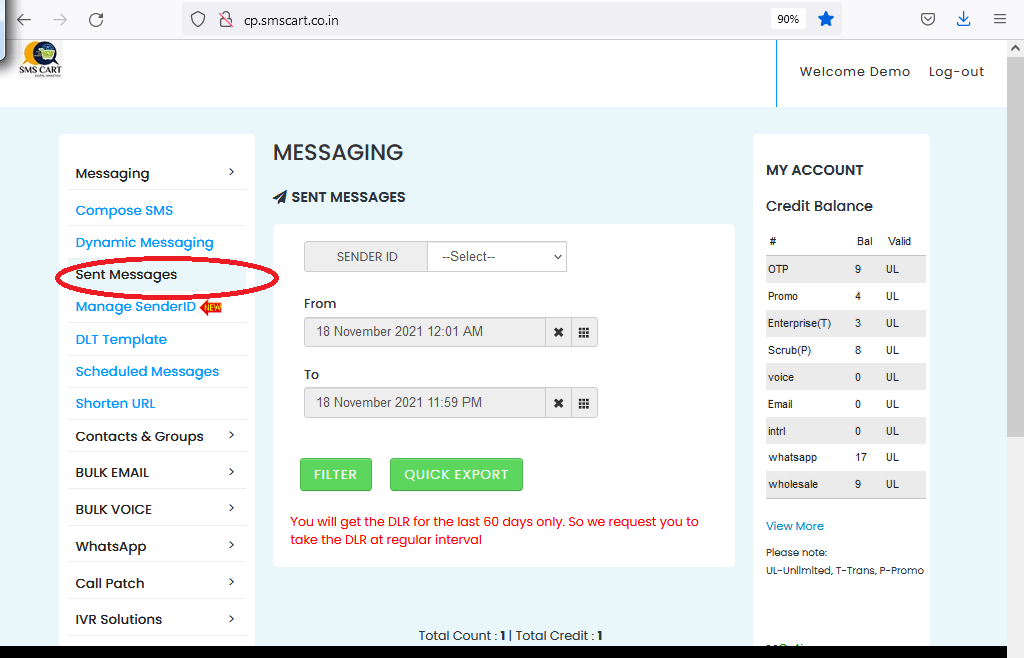
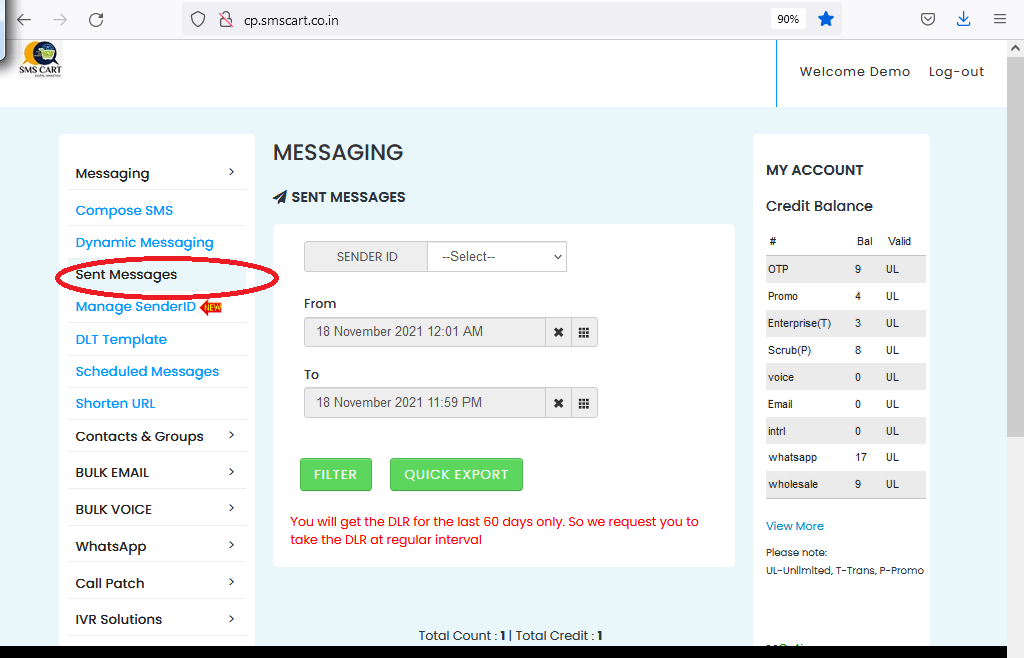
3. Select the date with time for which you want to display the delivery reports.


4. Here you can see all the campaigns which you create, with all the related details.


5. Click on the Display DLR to check the detailed reports.
Credits are the number of SMS you currently have in your account. When you send an SMS, your credits get deducted accordingly. Credit Deduction refers to the number of credits deducted from your balance for sending the message.
When you send an SMS in English the credit limit is 150-160 characters whereas in the Unicode option i.e. when you send SMS in other languages, the limit is 55-70 characters.
CREDIT CALCULATION
The value for a single credit in English is 160 characters. With the number of characters increasing, the second credit consists of 306 characters and moving on in this manner the value of credit deduction increases by adding 153 characters in the SMS every time. As the number of characters keeps on increasing the number of credits deducted will also increase according to that.
For Unicode the credit calculation as below:
70 Characters (Standard SMS) 1 SMS Credit
134 Characters (Multi-part SMS) 2 SMS credit
(2 * 67 characters) 2 SMS Credits / Units-201 Characters (Multi-part SMS) 3 credits
(3 * 67 characters) 3 SMS Credits / Units-268 Characters (Multi-part SMS)
(4 * 67 characters) 4 SMS Credits / Units-335 Characters (Multi-part SMS)
(5 *67 characters) 5 SMS Credits / Units-402 Characters (Multi-part SMS)
(6 * 67 characters) 6 SMS Credits / Units-469 Characters (Multi-part SMS)
You can see the number of credits as well as a deduction in the delivery report of your SMS.
The charges of any message depend on the number of credits consumed, the pricing per credit according to the country to which you are sending the message. You can see the price per credits on our pricing page.
Kindly note:
1. All the failed messages are charged.
You can follow the below-described steps to get the delivery report of short URL:
1. Log in to your account first.
2. Click on the Messaging >> Sent Messaging >> Track Export option. You will see all the created short URL and the detailed report of URL clicks with date, time and device details on which it was clicked.



A URL shortner is an online application that converts a regular URL (the web address that starts with http://) into its condensed format. The user only has to copy the full URL of a website and paste it into the URL shortening tool to come up with an abbreviated version (short URL) that is around 5 to 10 characters long.
1. Log in to your account and go the option of Messaging < Shorten URL. You can find the option to paste the long URL to the box and click to shorten it as a short URL and then copy and add in the message box.


Example:
Regular URL – https://www.google.co.in/?gfe_rd=cr&dcr=0&ei=TIjMWZ69EILy8Afg_4egDA
Shortened URL – 9m.io/4Y
2. Once you have the Short URL copy it and paste in the message box to send the message.


What is voice call service?
Voice call service is an automated call that interacts with callers without input from any human, other than the recipient.
SmsCart now provides transactional automated voice call system that can place calls and deliver your message. When the system detects a human answer, it plays an earlier recorded message.
You can use the voice call services for transactional messages, for example:
• Issue payment and past-due bill reminder
• Send appointment confirmations and reminders
• Renew service agreements
• Inform customers of route or service changes
• OTP
• Order confirmation, etc.
*Note: Promotional messages are not allowed through Transactional Route for that we provide separate Promotional Route a/c. Click here to get in touch with our team for Promotional a/c activation.
How to send / initiate transactional voice calls through API?
Sending Transactional voice calls is simple and hassle-free with SmsCart. All you need to do is trigger the API.
1. Login to your SmsCart account.
2. Click on the option of ‘Developer APIs’ on the Dashboard and open API documentation using the Voice HTTP API button.
3. You can also check the Delivery Reports API on the same page.
4. Input all the required values in the API and you are good to go.
*Note: Only mp3 file will support in API
Over 2 billion people in WhatsApp. Leveraging it to your business growth by connecting with your customer is an important step for business communication.
Let us see how can you get your business account verified on WhatsApp:
Step 1: Verify your Facebook Business Account
a. Go to Security Center in Business Manager.
b. Click Start Verification
c. Enter your business details and click Next
d. Select the correct business category from the list and select none if you don’t see your business on the list.
e. Confirm your business details.
f. Get a verification code or verify your domain.
g. Enter the verification code received.
h. Click Submit
You will receive confirmation from the business once your business gets verified. You can check your status from https://business.facebook.com/select/?next=https%3A%2F%2Fbusiness.facebook.com%2Fsettings%2Finfo.
Certain documents are required for verification:
- Certificate of incorporation or a business license.
- Access to the business or website domain.
For more information, visit the official document from WhatsApp: https://www.facebook.com/business/help/1095661473946872?id=180505742745347
DEBUG API
There can be different reasons behind your API not working properly. We provide error codes according to the reason of API failure.
On hitting the API, if you
face any issue, you can debug the API in the following manner:
- Check the response received on calling the API.
- If a Request ID is generated on hitting the API, this means that your SMS is successfully submitted to SmsCart. If your message gets failed due to any problem with API you can find the reason for the failure in the failed API section.
- An error will be displayed instead of Request ID* if your SMS is not submitted successfully. You can find the reason behind it in our list of error codes and remove the error accordingly.
You may contact our support for any related query.
While submitting any request to our server we first generate the response ID and then process it further so at the same instance we will not be able to provide the exact reports of the ID and can only provide the below-mentioned status,
If the API is successfully submitted at our server the response is Type: “SUCCESS” and String: “TRACK ID”.
For checking the complete reports, you need to check the delivery reports or can use delivery API to get the delivery details in real-time for the same.
We are open to provide direct reseller-ship. If you have a monthly volume of more than 5 lac and can purchase minimum 1 Lac at the time of activation you can contact your account manager for converting your account to a Reseller account.

